Are you finding time to log your student's grades? 
Technology has updated many ways our teachers use to work. No more wasting your time in inputting information by hand!
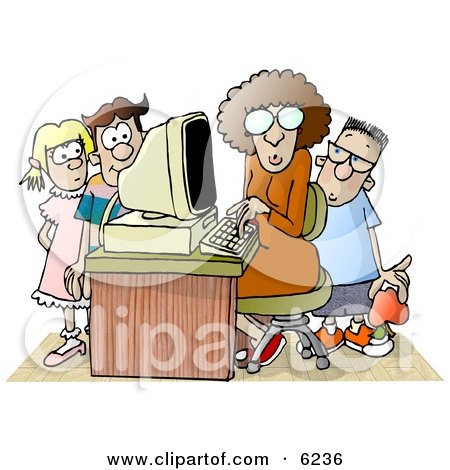
One of the things you will be learning today is how to log your student’s grades and information in a much faster and simple way...
GradeKeeper is...
The GradeKeeper is an easy program to use by teachers. It was design to electronically record consistent information for each student in your classroom. It is eventually replacing paper grade books. With this program teachers can create their seating charts and also access reports for students: assignment scores, missing assignments, attendance, attendance summary, attendance totals. Also this program allows teachers to give specific reports to parents such as: discipline, attendance, grades. The new version of this program is now allowing teachers create Web pages that can be uploading to their Web site to allow parents and students to securely check grades online. How high tech is that!
This program is compatible with Windows and Macintosh and has a $20 license fee. To download should not take more than 10 minutes.
It looks simple because it is SIMPLE!

Let's get familiar with it
Check our VIDEO!
http://www.youtube.com/watch?v=z_i4k13Wiwc
Gradekeeper (click here to download) =The easy way
to input grades !
1. Instructions
Start entering information
-school name
-subject
-teacher's name
2.Setting the Gradekeeper Options
-choose gradebook options
The options are:
school year: choose and set date of school year
categories: input assignments with the total of possible points earned
grading: input the value of percent for final exams
letter grade: choose the percentage for each grade
scores: select and set the categories to be excused when an assignment is due
attendance: set abbreviations for attendance
3. Entering Students, Assignments, and Marks
Type students:
-names
-id
-assignments
4. Generating Reports
Options are:
class grade reports -- This type of report will most likely be used by the end of each quarter it is used to quickly transfer grades to your report cards. This report will allow you to see each possible grade of each student.
student scores-- To have students view their status
missing assignments-- This report shows when assignments has not been turned in. Only generates if you leave it blank in the assignment.
5. More to Know
-grades can be posted on a web site
-reports can be customized
-multiple classes combined
This program benefits teachers because...
Daniel Ethier the creator of Gradekeeper stated, "I wrote Gradekeeper because I was unable to find an unexpensive grading program with the features I needed that was also easy to use. I hope Gradekeeper is able to fill that void for you as well." Teachers have the opportunity to spend their time on other important areas with the help of technology. This program is definitely designed for teachers needs and students as well.
This program benefits students because...
It will be much easier for teachers to inform students what they need to work on. With the reports of their grades students will have a vision of their assignments. These reports are very easy to understand therefore, students will be more likely to follow it.
Articles:
http://www.lrc.salemstate.edu/aske/gradekeeper/index.htm
and
http://www.techlearning.com/article/13830
This is simply the best product I've used. It does EXACTLY what it's supposed to, makes my life as a teacher that much easier. It's what I've been searching for. Thank you for making a product that doesn't force me to spend countless hours trying to figure out how to use it and how to get the reports I need. (Kenny Herring)
Your program is excellent. I have been teaching high school English and CAD for 23 years. I have tried many, many gradebook programs. Yours is vastly better than any -- practical, efficient, uncluttered. I was always frustrated because I couldn't find a program like Gradekeeper. It is reassuring to know someone can design such a lean, effective product. (David Allen Williams
You have written a fantastic program! Never has grade keeping been so easy. Since I am now so organized, my students always know what grade they have earned and work harder than ever to improve. When I print and hand out the missing assignments, students, who were apathetic in the past, carry their little missing assignment notice with them until the assignments are completed. Parents are constantly informed about their children's progress with a print out of the student scores. (Marsha Carey)
Resources
internet
computer
video
links
articles
Comments (1)
Lolita Esmeralda Pulido said
at 7:36 pm on Sep 15, 2010
cool pictures!
You don't have permission to comment on this page.